If you’re a digital artist or 3D content creator, you’ve probably heard of Daz Studio – a popular 3D software used for creating detailed 3D models, animations, and scenes. One of the standout figures in the Daz Studio universe is the Summoner G8. This article delves into everything you need to know about the Daz Studio Summoner G8, covering its features, how to use it, and how it can elevate your 3D projects.
What is Daz Studio Summoner G8?
Daz Studio Summoner G8 is a versatile 3D character model for Daz Studio, a free-to-use 3D creation software. The “G8” in the name refers to the eighth generation of the Genesis 3D figure, which is known for its realistic detailing, advanced rigging, and exceptional pose capabilities. The Summoner G8 figure is specifically designed for artists who want to create dynamic, lifelike characters for their projects.
Key Features of Summoner G8
The Summoner G8 model is loaded with unique features that make it stand out from other 3D models in Daz Studio. These features include:
- Detailed Texturing: The Summoner G8 comes with highly detailed textures, making it ideal for creating realistic characters in fantasy or sci-fi settings.
- Advanced Pose Control: With the ability to manipulate the figure’s body and facial expressions, Summoner G8 provides unparalleled flexibility for creating dynamic poses.
- Highly Customizable: Artists can adjust the model’s features, clothes, and accessories to suit the scene they are working on, ensuring that no two characters look alike.
- Optimized for Render Engines: The Summoner G8 is optimized to work seamlessly with Daz Studio’s default render engines, including Iray and 3Delight, providing high-quality renders with ease.
These features ensure that Summoner G8 is an excellent choice for anyone looking to create detailed and expressive 3D characters in Daz Studio.
Why Should You Use Summoner G8?
When working in Daz Studio, the selection of the right 3D character model can make or break a project. Summoner G8 offers several advantages for artists and creators looking for quality and flexibility.
1. Enhanced Realism
With highly detailed textures and advanced morphing tools, Summoner G8 enables artists to create characters with lifelike skin, hair, and facial features. Whether you’re designing a fantasy warrior or a sci-fi hero, the level of realism you can achieve with this model is exceptional.
2. Versatile Posing and Animation
The ability to pose characters naturally is a crucial aspect of 3D art. Summoner G8 includes an intuitive posing system that allows you to adjust the character’s body and facial expressions with ease. Whether you’re working on still images or animations, Summoner G8 gives you complete control over your character’s actions and expressions.
3. Customization Options
Artists often need flexibility when creating characters, and Summoner G8 provides just that. With its wide variety of clothing, accessories, and morphs, you can make your character look exactly how you envision. Whether you’re aiming for a warrior, a wizard, or a futuristic cyborg, you can tailor the model to suit your needs.
4. Improved Performance for Render Engines
Daz Studio Summoner G8 is optimized for both Iray and 3Delight render engines, which are essential for high-quality, fast rendering. These engines allow your characters to be rendered with incredible realism, capturing every detail, including skin textures, shadows, and lighting effects.
How to Use Daz Studio Summoner G8
Using Summoner G8 in Daz Studio is straightforward. Here’s a quick guide to help you get started:
Step 1: Install Daz Studio and Summoner G8
If you haven’t already, download and install Daz Studio from the official website. Once you have Daz Studio set up, you can add Summoner G8 to your collection by purchasing it from the Daz 3D marketplace or the official store.
Step 2: Load the Summoner G8 Figure
Once Summoner G8 is installed, you can find it in your content library under the figures section. Simply drag and drop the model into your workspace to begin working on it.
Step 3: Customize the Model
Use the various sliders, morphs, and texture options to customize your character. You can adjust facial features, body shape, pose, and more. Don’t forget to explore the variety of clothing and accessories available to enhance the character.
Step 4: Set Up Your Scene
Now that your character is ready, set up the environment, lighting, and camera angle to suit your scene. With Summoner G8’s advanced pose control, you can place your character in any action pose, whether they’re wielding a sword, casting a spell, or simply standing tall.
Step 5: Render Your Scene
Once everything is set up, you can render your scene using Iray or 3Delight, depending on your preference. Experiment with different lighting setups to achieve the best results for your character.
Tips for Maximizing the Potential of Summoner G8
To fully take advantage of Summoner G8’s capabilities, here are a few tips:
- Use Realistic Lighting: Lighting plays a significant role in achieving realism in 3D renders. Experiment with different light sources, such as softboxes or HDRI images, to bring out the best in your Summoner G8 model.
- Work with Poses and Expressions: Don’t just stick to static poses. Play around with the facial expression sliders and body morphs to create characters with more depth and emotion.
- Add Background Elements: Enhance your scene by adding backgrounds, props, and other models to create a more immersive environment for your character.
- Utilize Texture Maps: Summoner G8 supports detailed texture maps, allowing you to give your characters unique skin tones, tattoos, scars, and more.
Frequently Asked Questions (FAQ)
What is Daz Studio?
Daz Studio is a free 3D software platform used for creating 3D models, animations, and renders. It is popular among digital artists and content creators for its user-friendly interface and powerful rendering capabilities.
Is Summoner G8 compatible with Daz Studio?
Yes, Summoner G8 is fully compatible with Daz Studio. It works seamlessly with the latest version of Daz Studio and supports both the Iray and 3Delight render engines.
Can I use Summoner G8 in my commercial projects?
Yes, once you have purchased and downloaded Summoner G8, you can use it in both personal and commercial projects. Just make sure to comply with the licensing terms provided by Daz 3D.
How do I pose the Summoner G8 model?
Posing Summoner G8 is easy with Daz Studio’s intuitive pose controls. You can manipulate the figure’s body and facial expressions using a set of sliders and morphs to create a wide variety of poses and emotions.
Conclusion
The Daz Studio Summoner G8 is an exceptional tool for 3D artists looking to create realistic and customizable characters. Its powerful features, from advanced texturing to pose control, make it a valuable addition to any 3D creator’s toolkit. Whether you’re working on personal projects or commercial work, Summoner G8 provides the flexibility and realism you need to bring your characters to life.
By incorporating Summoner G8 into your Daz Studio workflow, you’ll be able to craft stunning, lifelike characters that stand out in any project. Happy creating!
Discover more insights by exploring our previous post on FintechZoom Pro to stay updated with the latest trends in the fintech industry.