Notion is an incredibly powerful tool for organizing study materials and building an efficient revision system. With its customizable templates, databases, and integrations, Notion can transform the way you prepare for exams. This guide will help you set up a structured revision system using Notion’s key features.
Why is Notion a Great Tool for Revision Guides?
- Customizable Templates: Create tailored study pages for different subjects.
- Databases & Tags: Organize notes efficiently and filter them by topic, difficulty, or priority.
- Spaced Repetition: Use built-in reminders or integrate tools like Anki for effective revision.
- Interactive Elements: Embed flashcards, videos, and practice questions for a dynamic learning experience.
- Collaboration: Share pages with study groups and track progress together.
- Cross-Device Access: Since Notion works seamlessly across devices, you can study anywhere.
- Integrations: Connect with third-party tools such as Google Calendar and Trello for better task management.
- Minimalistic Interface: The clean and distraction-free environment improves focus and productivity.
How to Structure Your Notion Page for Effective Studying
- Create a Dashboard
- Design a home page that links to all subject-specific pages.
- Use widgets like a study timer, progress tracker, or daily goals.
- Include a ‘Quick Links’ section for easy navigation between pages.
- Personalize the dashboard with icons and covers to make studying more engaging.
- Set Up Subject Templates
- Each subject should have a dedicated page with sections for notes, resources, and practice questions.
- Include collapsible toggles for definitions, formulas, or key points.
- Break topics into digestible chunks for better retention.
- Use headers and subheaders to maintain clarity in note-taking.
- Use Databases for Notes and Flashcards
- Create a table database with columns for topic, key takeaways, and links to detailed notes.
- Use Notion’s ‘Gallery’ view for a flashcard-style revision system.
- Add tags for categorization based on difficulty, priority, or subject matter.
- Link past papers and exam-style questions for reference.
- Implement a Study Schedule
- Use a calendar or timeline database to schedule study sessions.
- Apply the Eisenhower Matrix (urgent vs. important) for prioritization.
- Color-code your subjects to visually differentiate between study sessions.
- Allocate revision sessions based on weak areas using self-assessment.
- Incorporate Active Recall Techniques
- Use Notion’s toggle feature to create Q&A-style revision notes.
- Summarize each topic in your own words to reinforce learning.
- Write down expected exam questions and draft answers.
- Keep track of mistakes and review them periodically.
Can I Use Notion for Collaborative Studying?
Yes! Notion is excellent for group study sessions. You can:
- Share pages with classmates to collectively build a knowledge base.
- Assign topics to different members and keep track of contributions.
- Use the ‘Comments’ feature to discuss difficult concepts in real-time.
- Collaborate on mind maps and concept diagrams.
- Host virtual study sessions using embedded Zoom or Google Meet links.
Best Widgets and Databases for Revision Notes
- To-Do Lists: Keep track of pending topics and tasks.
- Progress Trackers: Visualize study milestones with a Kanban board or percentage tracker.
- Embedded Timers: Pomodoro timers help manage study sessions effectively.
- Linked Databases: Connect class notes to revision plans for seamless access.
- Daily Study Planner: Helps schedule day-to-day study tasks.
- Bookmarks: Save external links to useful study resources.
- Equation Blocks: Useful for subjects involving mathematics and formulas.
- Audio & Video Embeds: Integrate lectures or recorded explanations.
How to Track Study Progress in Notion
- Daily & Weekly Logs: Maintain a habit tracker to log study hours.
- Completion Checklists: Mark topics as completed after each revision session.
- Performance Tracking: Use a self-assessment table to rate your understanding of topics.
- Review Logs: Set reminders to revisit challenging topics periodically.
- Exam Countdown: Display the number of days left until your exams to stay motivated.
- Score Tracking: Record test scores to measure improvement over time.
Additional Tips to Maximize Notion for Studying
- Experiment with Different Views: Notion allows List, Table, Gallery, and Calendar views. Choose the one that best fits your revision style.
- Use Keyboard Shortcuts: Learning quick commands can significantly boost your efficiency.
- Organize Resources Efficiently: Store PDFs, images, and handwritten notes in a well-structured manner.
- Backup Your Notes Regularly: To prevent loss of important materials, periodically export your Notion data.
- Stay Consistent: Make Notion a daily habit and keep refining your workflow.