Introduction
In the digital age, having a strong online presence is crucial for businesses and individuals alike. With countless websites vying for attention, mastering search engine optimization (SEO) is essential to ensure visibility and reach. Among the myriad of tools available, Google SEO tools stand out as indispensable resources for enhancing website performance and climbing search engine rankings. In this comprehensive guide, we’ll delve into the world of Google SEO tools, exploring their functionalities and how they can be leveraged to optimize websites effectively.
Understanding
Google SEO Tools Google, being the dominant search engine, offers a suite of powerful tools designed to help website owners improve their SEO strategies. These tools provide valuable insights into website performance, keyword research, content optimization, and much more. Let’s explore some of the key Google SEO tools:
- Google Search Console Google Search Console is a free tool that allows website owners to monitor and manage their site’s presence in Google search results. It provides valuable data such as indexing status, search queries, click-through rates, and mobile usability issues. By identifying and fixing errors reported in Search Console, website owners can ensure that their site is optimized for search engines.
- Google Analytics Google Analytics is a comprehensive web analytics tool that provides in-depth insights into website traffic, user behavior, and conversion metrics. By tracking key performance indicators such as bounce rate, average session duration, and goal completions, website owners can understand how users interact with their site and make data-driven decisions to improve its performance.
- Google Keyword Planner Keyword research is a fundamental aspect of SEO, and Google Keyword Planner is an invaluable tool for identifying relevant keywords and assessing their search volume and competition level. By conducting keyword research using Google Keyword Planner, website owners can discover high-value keywords to target in their content and optimize their website for improved search visibility.
- Google PageSpeed Insights Page speed is a critical ranking factor in Google’s search algorithm, and Google PageSpeed Insights helps website owners analyze their site’s performance and identify opportunities for improvement. By optimizing page speed, website owners can enhance user experience, reduce bounce rates, and improve search engine rankings.
- Google Trends Google Trends provides insights into the popularity of search terms over time, allowing website owners to identify trending topics and capitalize on them in their content strategy. By leveraging Google Trends data, website owners can create timely and relevant content that resonates with their target audience and drives organic traffic to their site.
Optimizing
Website Performance with Google SEO Tools Now that we’ve explored the key Google SEO tools, let’s discuss how they can be effectively utilized to optimize website performance:
- Conducting Comprehensive Website Audits Start by using Google Search Console to conduct a thorough audit of your website. Identify any crawl errors, indexing issues, or mobile usability issues that may be affecting your site’s visibility in search results. Addressing these issues promptly will ensure that your site is optimized for search engines and provides a seamless user experience across devices.
- Analyzing User Behavior with Google Analytics Utilize Google Analytics to gain insights into how users interact with your website. Analyze metrics such as bounce rate, average session duration, and pages per session to understand which pages are performing well and which ones may require optimization. Use this data to refine your content strategy and improve user engagement on your site.
- Conducting Keyword Research Use Google Keyword Planner to identify relevant keywords for your niche and assess their search volume and competition level. Focus on long-tail keywords with high search volume and low competition to maximize your chances of ranking well in search results. Incorporate these keywords strategically into your website content to attract organic traffic and improve search visibility.
- Optimizing Page Speed Use Google PageSpeed Insights to analyze your site’s performance and identify opportunities for improving page speed. Optimize images, minify CSS and JavaScript files, and leverage browser caching to reduce page load times and improve user experience. A faster website not only enhances search engine rankings but also reduces bounce rates and increases conversion rates.
- Capitalizing on Trending Topics Monitor trending topics in your industry using Google Trends and create timely content that capitalizes on these trends. By staying ahead of the curve and addressing topics of interest to your target audience, you can attract organic traffic and increase engagement on your site. Incorporate trending keywords into your content to improve its relevance and visibility in search results.
Conclusion
Google SEO tools offer a wealth of resources for optimizing website performance and climbing search engine rankings. By leveraging tools such as Google Search Console, Google Analytics, Google Keyword Planner, Google PageSpeed Insights, and Google Trends, website owners can gain valuable insights into their site’s performance, conduct effective keyword research, optimize page speed, and capitalize on trending topics. By incorporating these tools into their SEO strategy, website owners can enhance their online visibility, attract organic traffic, and achieve their business objectives in the digital landscape.
5 / 5