Introduction to Digital Learning Platforms in Public Education
In today’s evolving educational landscape, digital learning platforms have become indispensable tools in supporting academic success, collaboration, and engagement. Public school systems across the United States have embraced online learning environments to complement traditional classroom instruction. These platforms serve as a bridge between physical and virtual learning, enabling students, parents, and educators to stay connected and informed.
Baltimore County Public Schools (BCPS), one of the largest school districts in Maryland, has taken a progressive step toward integrating technology into education by adopting Schoology, a learning management system (LMS) designed to support 21st-century teaching and learning. This article explores how BCPS Schoology is being utilized to enhance learning experiences for all stakeholders in the district.
What Is Schoology and How It Supports Blended Learning

Schoology, developed by PowerSchool, is a cloud-based LMS designed to streamline instructional delivery and communication in K–12 and higher education. It offers a centralized platform where students can access assignments, participate in discussions, submit coursework, and receive feedback. For teachers, it provides tools to design curriculum content, track student progress, and facilitate both synchronous and asynchronous instruction.
In a blended learning environment, Schoology becomes the digital extension of the physical classroom. It allows educators to combine face-to-face instruction with online learning activities. This model fosters self-paced learning, encourages collaboration, and makes education more accessible and personalized.
Integration of Schoology in Baltimore County Public Schools
BCPS has integrated Schoology into its academic infrastructure to provide a seamless digital experience for students, parents, and educators. Schoology serves as the backbone of the district’s Learning Management System, complemented by integration with the BCPS Student Information System (SIS) and BCPS One, the online portal that consolidates academic resources.
Features of BCPS Schoology Integration:
- Single Sign-On Access: Users can log in to Schoology through the BCPS portal using a single set of credentials.
- SIS Synchronization: Student schedules, class rosters, and grades are synced automatically between Schoology and the BCPS SIS.
- Parent Portal Integration: Parents can monitor their child’s progress, view grades, and communicate with teachers using linked accounts.
- Consistent Course Structure: Teachers across the district follow a standardized course format for ease of navigation and uniformity.
This integration ensures that all users—whether at home or in school—have real-time access to essential educational information.
How to Log In, Navigate, and Use Core Features
Logging In to BCPS Schoology:

Students and teachers can access Schoology through the BCPS login portal:
- Visit https://bcps.schoology.com
- Select “Login with BCPS”
- Enter BCPS credentials (username and password)
- Click “Sign In” to access the dashboard
Parents must create a separate account using a Parent Access Code provided by the school. Once registered, they can log in through the same URL.
Read More: Tinel Building Blocks Preschool: Fun Learning Tools for Kids
Navigating the Dashboard:
The Schoology interface is designed for intuitive navigation. The main components include:
- Courses Tab: Access to all enrolled classes
- Groups Tab: Collaboration spaces for clubs or teams
- Resources Tab: File storage for documents, lessons, and digital materials
- Recent Activity: Stream of course updates, announcements, and alerts
Core Features for Students and Teachers:
- Assignments: Teachers post instructions, due dates, and submission links. Students can upload responses directly.
- Grades: Real-time grade tracking, feedback, and rubrics are visible within each course.
- Updates and Announcements: Teachers can post important class reminders or announcements.
- Calendar Integration: Displays all course events and deadlines across subjects.
- Discussion Boards: Facilitates peer-to-peer interaction and collaborative learning.
- Messaging: Direct communication tool between students and teachers for questions and support.
Benefits of Using BCPS Schoology for Students and Teachers

Schoology’s robust features offer several key advantages for teaching and learning:
For Students:
- Organization: All course materials and assignments are housed in one location.
- Accessibility: Resources are available 24/7 from any internet-connected device.
- Timely Feedback: Students receive feedback on assignments quickly, aiding academic growth.
- Self-Paced Learning: Learners can revisit lessons, watch recorded videos, and manage their study schedules.
For Teachers:
- Curriculum Management: Teachers can create, share, and organize units and lessons efficiently.
- Assessment Tools: Built-in quizzes, rubrics, and gradebook features streamline grading.
- Data-Driven Instruction: Real-time performance data helps identify struggling students.
- Parent Engagement: Improved communication fosters greater family involvement in learning.
Common Troubleshooting Tips and Support Options
While Schoology is user-friendly, technical issues may occasionally arise. Here are some troubleshooting tips and support options for users:
Common Issues and Solutions:
- Login Problems: Ensure the correct BCPS login credentials are used and that the browser is updated.
- Missing Courses: Confirm enrollment in the BCPS SIS; contact school administration if a course is missing.
- Submission Errors: Verify that file formats are supported (PDF, DOCX, etc.) and file sizes are within limits.
- Grade Discrepancies: Students should communicate directly with teachers for clarification.
Support Resources:
- BCPS Help Desk: Available for technical issues related to login or portal access.
- Schoology Help Center: Contains user guides, how-to videos, and community forums.
- Teacher or School IT Liaison: First point of contact for on-site assistance.
- BCPS One Portal: Offers links to guides, training sessions, and user support documents.
Frequently Asked Questions (FAQ)
1. What is the login link for BCPS Schoology?
The official login portal is https://bcps.schoology.com. Students and teachers should use their BCPS credentials to log in. Parents must create their own accounts using an access code.
2. Can parents access BCPS Schoology?
Yes, parents can create a Schoology Parent account using a unique access code provided by their child’s school. This allows them to view assignments, grades, and classroom updates.
3. How do teachers use Schoology in BCPS?
Teachers use Schoology to post assignments, share instructional resources, assess student progress, and communicate with students and families. The platform supports both in-person and virtual instruction.
4. What devices are compatible with BCPS Schoology?
Schoology works on desktops, laptops, Chromebooks, tablets, and smartphones. It is compatible with most major browsers (Chrome, Firefox, Edge) and operating systems (Windows, macOS, iOS, Android).
5. Is there a mobile app for BCPS Schoology?
Yes, Schoology has a mobile app available on both the Apple App Store and Google Play Store. Users must select “Baltimore County Public Schools” as the institution during login and use their credentials to access the platform.
6. Who can I contact for help with BCPS Schoology?
Students and parents can reach out to the BCPS Help Desk or their school’s IT support staff. Additionally, the Schoology Help Center offers comprehensive tutorials and FAQs for self-service assistance.
Conclusion
As educational institutions continue to embrace technology, platforms like Schoology become critical components of a modern learning environment. Through its thoughtful implementation in Baltimore County Public Schools, BCPS Schoology enhances collaboration, supports diverse learning styles, and fosters a more connected academic experience. With proper use and support, Schoology empowers students, teachers, and families to engage meaningfully in the educational journey.