Introduction
A well-structured “How-To Guide” simplifies complex processes, making them easy to follow. This guide provides a step-by-step approach to crafting a comprehensive and user-friendly instructional document. Whether you are creating a guide for software, business processes, or personal use, this template ensures clarity, effectiveness, and accessibility.
Key Benefits of a How-To Guide
- Provides clear and structured instructions.
- Enhances user experience and reduces confusion.
- Saves time by offering direct solutions.
- Increases efficiency and effectiveness in execution.
- Reduces errors and misunderstandings.
- Facilitates consistency in performing tasks.
Essential Components of a How-To Guide
1. Title
The title should be clear, concise, and reflect the content of the guide. A good title captures attention and gives readers an immediate understanding of what they will learn.
Example: “How to Set Up a Business Email Account”
2. Purpose & Audience
Describe the purpose of the guide and who it is intended for. Identifying the target audience helps in structuring the guide in a way that is easy to understand.
Example:
- Purpose: This guide helps users set up a professional business email account.
- Intended Audience: Small business owners, entrepreneurs, corporate teams, and freelancers.
3. Prerequisites
Before starting, outline any prerequisites required to complete the process. This helps users prepare in advance and ensures a smoother workflow.
Example:
- A registered domain name.
- Access to an email hosting service.
- Basic understanding of domain and email settings.
Step-by-Step Instructions
Providing well-structured instructions ensures ease of understanding. Each step should be numbered and presented logically. Keep sentences concise and direct, ensuring users can follow along effortlessly.
Formatting Best Practices:
- Use bold text to highlight key actions.
- Use bullet points for additional details.
- Include images, screenshots, or diagrams for better comprehension.
- Provide examples where necessary.
Example:
- Choose an Email Provider
- Options include Google Workspace, Microsoft 365, or Zoho Mail.
- Register a Domain Name
- Your email should be tied to your business domain (e.g.,
[email protected]).
- Your email should be tied to your business domain (e.g.,
- Set Up Your Email Account
- Follow the provider’s setup instructions.
- Configure Email Settings
- Adjust security, forwarding, and auto-replies as needed.
- Set up multi-factor authentication for enhanced security.
- Test Your Email
- Send and receive test emails to ensure functionality.
- Train Users on Best Practices
- Provide guidance on professional email etiquette and security.
FAQs
A Frequently Asked Questions (FAQs) section can preemptively address common concerns and improve user experience. Addressing common pain points ensures users can troubleshoot minor issues on their own.
Example:
Q: Can I use a free email service for my business?
A: While you can, a custom business email builds credibility and professionalism.
Q: How long does setup take?
A: Typically, 30 minutes to an hour, depending on the provider.
Q: What if I forget my password?
A: Most email providers have a password recovery option that allows you to reset it securely.
Q: How do I ensure my emails do not end up in spam?
A: Set up SPF, DKIM, and DMARC records correctly to prevent spam filtering.
Troubleshooting Section
This section helps users resolve common issues that may arise while following the guide. Presenting this information in a structured format, such as a table, enhances readability and provides quick solutions.
Example:
| Issue | Possible Solution |
|---|---|
| Cannot send emails | Check SMTP settings or contact support. |
| Forgot password | Use the password recovery option. |
| Emails going to spam | Verify SPF, DKIM, and DMARC settings. |
| Account not verifying | Ensure correct domain settings. |
| Slow email delivery | Check server response time and bandwidth. |
| Email storage full | Upgrade storage or delete unnecessary emails. |
Industry-Specific Formatting Tips
Different industries require unique adaptations in their guides. Below are recommendations for formatting based on industry requirements:
- Technology & Software: Include screenshots, code snippets, and video tutorials.
- Healthcare: Use compliance-friendly terminology and add necessary disclaimers.
- Retail & E-Commerce: Provide links to products, customer service details, and detailed return policies.
- Finance: Clearly define terms, include regulatory information, and ensure transparency in financial processes.
- Manufacturing & Engineering: Use diagrams, technical specifications, and safety guidelines to ensure operational accuracy.
- Education: Include step-by-step learning objectives and interactive elements for better engagement.
Best Practices for Writing an Engaging How-To Guide
Writing a compelling guide involves more than just listing steps. Consider these best practices to improve user engagement and effectiveness:
- Keep Language Simple: Avoid jargon and use layman’s terms where possible.
- Use Visual Aids: Images, diagrams, and videos enhance understanding.
- Make It Interactive: Provide links, downloadable templates, and checklists.
- Test Your Guide: Have someone unfamiliar with the process follow it to identify gaps and ambiguities.
- Regularly Update the Guide: Ensure the content remains relevant and accurate by revisiting it periodically.
- Encourage Feedback: Allow users to provide feedback to refine the guide further.
- Ensure Accessibility: Structure the guide in a way that accommodates users with disabilities by including alt text for images and clear, readable fonts.
Conclusion
Summarize the key takeaways and encourage users to take action. A well-crafted How-To Guide can be a valuable resource, improving efficiency, reducing errors, and ensuring consistency in task execution. Provide contact information or support links if necessary for further assistance.
Key Takeaways:
- Use clear and concise instructions.
- Adapt the guide to the target audience.
- Regularly update to ensure relevance.
- Include troubleshooting and FAQs for user support.
Customization & Branding
This template can be fully customized for different needs. Personalize it by adding your company branding, logos, specific terminology, and format adjustments according to the target audience. Whether it’s an internal training document or a customer-facing instructional guide, structured documentation ensures clear communication and usability.
For businesses, consider integrating brand colors, fonts, and a professional tone that aligns with your corporate identity. Well-designed, branded how-to guides enhance trust and credibility with your audience.