Introduction
APIs (Application Programming Interfaces) are the backbone of modern software development. They allow different applications to communicate with each other, enabling the integration of third-party services and functionalities into your programs. This guide will walk you through the step-by-step process of integrating an API into your program, covering key concepts such as selecting the right API, authentication, and making requests.
What is an API, and Why is it Useful?
An API is a set of rules and protocols that allow software applications to communicate. APIs are useful because they:
- Enable interoperability between different systems.
- Provide access to third-party services (e.g., payment gateways, weather data, social media platforms).
- Allow developers to build on existing technologies without reinventing the wheel.
How to Find and Choose the Right API
When selecting an API for your project, consider the following factors:
- Functionality – Ensure the API provides the features you need.
- Documentation – Look for comprehensive and well-structured documentation.
- Rate Limits & Pricing – Check usage limits and cost, especially for commercial APIs.
- Authentication Requirements – Understand the security mechanisms involved.
- Community & Support – A strong developer community or official support can be beneficial.
Popular API directories include:
- RapidAPI
- ProgrammableWeb
- API documentation from service providers (e.g., Google, Twitter, OpenWeather).
API Authentication Methods
Most APIs require authentication to ensure secure access. Common methods include:
1. API Keys
A unique key is assigned to identify the user.
- Example in Python:
import requests API_KEY = "your_api_key" url = "https://api.example.com/data" headers = {"Authorization": f"Bearer {API_KEY}"} response = requests.get(url, headers=headers) print(response.json())
2. OAuth 2.0
Used for more secure authentication, allowing users to grant access without sharing credentials.
- Example in JavaScript (using Fetch API):
fetch('https://api.example.com/data', { method: 'GET', headers: { 'Authorization': 'Bearer your_access_token' } }) .then(response => response.json()) .then(data => console.log(data));
3. Basic Authentication
Uses a username and password (not recommended for public APIs).
- Example in Python:
from requests.auth import HTTPBasicAuth response = requests.get('https://api.example.com/data', auth=HTTPBasicAuth('username', 'password')) print(response.json())
How to Test an API Before Integration
Before integrating an API, it’s essential to test it to understand its responses.
- Use API Documentation – Review endpoints and expected responses.
- Postman – A powerful tool to send API requests and inspect responses.
- cURL – Command-line tool for making API requests.
- Mock Servers – Some APIs provide test environments (e.g., Stripe’s test mode).
Example using cURL:
curl -H "Authorization: Bearer your_api_key" https://api.example.com/data
Making API Requests
APIs use different request methods:
- GET – Retrieve data.
- POST – Send data.
- PUT/PATCH – Update existing data.
- DELETE – Remove data.
Example API request in Python:
import requests
url = "https://api.example.com/data"
params = {"query": "example"}
headers = {"Authorization": "Bearer your_api_key"}
response = requests.get(url, headers=headers, params=params)
print(response.json())
Handling Common API Errors
1. 400 Bad Request
- Ensure correct parameter formats.
2. 401 Unauthorized
- Check authentication credentials.
3. 403 Forbidden
- Verify API permissions.
4. 404 Not Found
- Ensure the endpoint is correct.
5. 500 Internal Server Error
- Retry after some time; contact API support if needed.
Conclusion
Understanding APIs and their integration is crucial for modern software development. By following the steps outlined in this guide, you can effectively integrate APIs into your projects, authenticate securely, and handle common errors. Whether using Python, JavaScript, or another language, APIs open a world of possibilities for enhancing your applications.