Introduction
You know that sinking feeling when you drop your phone and it lands face-down, and you just know it’s cracked before you even pick it up? Multiply that by 5000 and that’s how it feels when your shiny new RTX 5090 or the slightly thirstier 5090D bricks itself into oblivion. Welcome to the most infuriating episode in GPU history — the RTX 5090/5090D bricked issues saga.
I didn’t just spend $2,000+ on a card that sounds like a rocket launcher, only to have it go kaput before I even got to finish installing the latest driver. And guess what? I’m not alone. The entire PC Master Race is lighting up like a Christmas tree with bricked cards, thermal throttling horrors, and “unofficial” advice involving hairdryers and sacrificial goats.
Let’s talk about it. Let’s scream about it. Because someone needs to.
When Flexing Turns Fatal: The Hype Before the Horror
Remember when the RTX 5090 was teased with three fans, four HDMI ports, and a new 16-pin 12VHPWR connector that looked like it came from Elon Musk’s garage? Yeah, it was going to change the game. 100 FPS in 4K Ultra with ray tracing? Real-time path tracing? Water-cooled dreams and $3,000 prebuilds that looked like alien spacecraft?
PC-building YouTubers like JayzTwoCents, Linus, and even that guy who reviews budget GPUs while eating ramen were HYPED. People sold kidneys. Scalpers drooled. But then the bricking began — and not the Minecraft kind.
RTX 5090D: D for “Dead on Arrival”
Let’s get this straight. The 5090D wasn’t supposed to be different except for better thermals, more CUDA cores, and NVIDIA whispering sweet nothings about DLSS 4.0. But lo and behold, users started reporting spontaneous shutdowns, black screens, and cards that no longer registered in BIOS.
Here’s a quick breakdown of some of the most popular theories on Reddit and Discord:
- Driver Conflict Roulette – Install the wrong version of GeForce Experience and boom, bricked.
- 12VHPWR Melt-Away – Still melting, but now with a sleeker design!
- VBIOS Gremlins – Some cards shipped with a VBIOS so buggy it practically bricked itself just by booting.
- NVIDIA Overclock Fail – Factory overclocks set too aggressively for unstable silicon batches.
Want to hear the real kicker? One poor soul on r/pcmasterrace posted a screenshot of his Task Manager showing 0% GPU usage, while HWMonitor claimed the card was drawing zero watts. Just a $2,000 glow stick in his case.
The Screenshots That Make You Want to Cry
A few iconic gems floating around:
📸 Screenshot 1:
Event Viewer logs showing:nvlddmkm.sys has stopped responding and has successfully recovered.
Spoiler alert: it didn’t recover.
📸 Screenshot 2:
MSI Afterburner reporting fan speeds at 0 RPM, GPU temp at 93°C.
So it’s just cooking itself silently in your case like a Thanksgiving turkey.
📸 Screenshot 3:
GPU-Z reading “Unknown Device”.
Yeah, because even the software doesn’t want to recognize this betrayal.
RMA Roulette: NVIDIA’s Customer Support Minigame
Alright, so you bricked your card. What now? Time to play the greatest game show on Earth: “Is My RMA Approved?”
Step 1: Spend 3 hours on hold with NVIDIA support.
Step 2: Re-explain everything you already typed into their form.
Step 3: Get told to “update your drivers and reseat the card.”
Step 4: Receive a pre-paid label. Wait 2 weeks.
Step 5: Get the same card back with “No Fault Found” taped to it.
This RMA process feels like being gaslit by a GPU.
Memes, Cope, and Community Meltdowns
Reddit has not disappointed. Some of my favorites:
- “RTX 5090: The Most Expensive Room Heater of 2025”
- Someone made a fake NVIDIA ad saying “Now with 100% more chance to brick.”
- That one guy who wrapped his GPU in aluminum foil as a joke and actually got it working for 20 minutes.
(“Don’t try this at home” has never been more relevant.)
YouTubers Are Losing It — And It’s Glorious
Tech channels are practically melting down harder than the 12VHPWR cables. In a now-iconic clip, Hardware Unboxed’s Steve literally threw a 5090D across his studio after his 3rd bricked card.
Gamers Nexus did a 3-part series featuring thermal camera footage showing the VRMs on a 5090D hitting 122°C under “normal load.” And let’s not forget Linus casually roasting the card as “the first GPU to double as a brick and a toaster.”
We’re living in meme history, folks.
What the Hell Happened, NVIDIA?
Honestly? No one knows. Some tech insiders blame early manufacturing inconsistencies. Others say it’s a driver + hardware interaction that never got tested under real-world use. There’s even a conspiracy theory floating around that NVIDIA rushed the 5090D to counter AMD’s upcoming Radeon XTX 8900 — which, ironically, has had zero bricking reports.
There are whispers that future BIOS updates could maybe save some cards, but that’s like saying “maybe” duct tape will fix your cracked CPU die.
Conclusion: The RTX 5090/5090D Bricked Issues Are A Cautionary Tale for Enthusiasts
At the end of the day, the RTX 5090/5090D bricked issues highlight something we’ve all felt in the tech world: the bleeding edge cuts deep. NVIDIA pushed the envelope so far it turned into confetti. And we — the loyal enthusiasts, the content creators, the benchmark freaks — we paid the price.
If you’ve already bought one, good luck. If it’s still alive, treat it like royalty. If it’s bricked? Welcome to the club. Let’s form a support group.
Until NVIDIA acknowledges this disaster in a meaningful way (no, not a stealth BIOS patch buried in a changelog), the 5090 series will go down as the most expensive cautionary tale in GPU history.
May your frames be high and your cards be cool — and not dead.