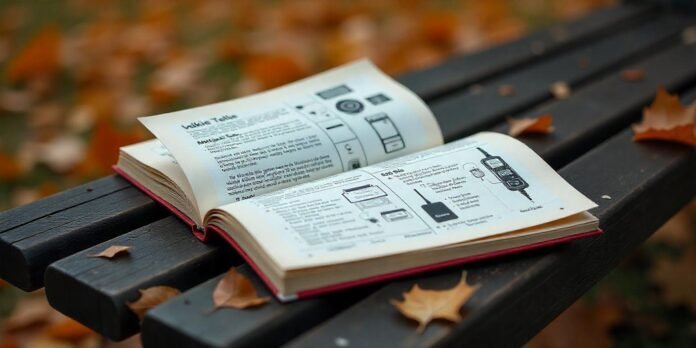Walkie-talkies are essential tools for hikers, campers, security personnel, and emergency responders. Whether you’re exploring the wilderness, coordinating a team, or preparing for an emergency, these handy devices keep you connected when cell service is unavailable. This comprehensive guide will walk you through everything you need to know about setting up, using, and maintaining a walkie-talkie effectively.
Step 1: Choose the Right Walkie-Talkie
Before setting up your device, ensure you have a model that suits your needs. Walkie-talkies come in various types, each catering to different uses.
Types of Walkie-Talkies:
- FRS (Family Radio Service): Ideal for personal and recreational use with limited range.
- GMRS (General Mobile Radio Service): Offers better range and requires an FCC license.
- Business Radios: Used by professionals in construction, security, and event management.
- Emergency Radios: Designed for disaster preparedness and rescue operations.
Consider the range, battery life, and additional features like waterproofing and encryption when selecting your walkie-talkie.
Step 2: Power Up Your Device
- Insert fresh batteries or charge the device fully before use.
- If your model has a removable battery, ensure it is properly seated.
- Turn on the walkie-talkie using the power button or dial.
- Check the battery level indicator to confirm adequate power for your trip.
Step 3: Select the Right Frequency or Channel
Choosing the right frequency ensures clear communication and minimizes interference.
How to Set a Frequency:
- For public use: Most consumer walkie-talkies operate on FRS or GMRS frequencies.
- For emergency use: Channels like 1-7 and 15-22 (on GMRS radios) are commonly used for emergencies.
- For private communication: Use CTCSS or DCS codes to create a private channel.
- To avoid interference: Scan available channels and select a less crowded frequency.
GMRS channels offer better range, but you may need a license to operate them legally.
Step 4: Pairing Two or More Walkie-Talkies
To communicate effectively, all devices must be synchronized on the same settings.
- Turn on all walkie-talkies.
- Select the same channel on each device.
- If your model has a privacy code (CTCSS or DCS), ensure all devices have the same setting.
- Test the connection by pressing the push-to-talk (PTT) button and speaking into one device. The others should receive the message.
Step 5: Adjust Volume, Sensitivity, and Additional Features
- Use the volume control to set an appropriate sound level.
- Adjust the squelch setting to reduce background noise and improve clarity.
- If available, enable VOX (Voice-Activated Transmission) mode for hands-free operation.
- Set the Roger beep to indicate when a transmission ends, helping avoid confusion.
Step 6: Test the Range and Signal Strength
- Move to an open area and test communication over various distances.
- Check for obstructions like hills, buildings, or dense trees that can weaken the signal.
- If range issues arise, try switching to a different channel or using a high-powered GMRS radio.
Step 7: Use Proper Walkie-Talkie Etiquette
Effective communication requires clear and concise messaging. Follow these etiquette rules:
- Keep messages short and direct.
- Speak clearly and at a moderate pace.
- Use “Over” to indicate the end of your transmission.
- Avoid speaking over others; wait for the previous message to end before replying.
- Use call signs or identifiers to clarify who is speaking.
- In emergencies, state your location and issue clearly.
Step 8: Maintaining Your Walkie-Talkie
Proper care ensures your device remains functional for a long time.
- Regularly check battery levels and recharge or replace them as needed.
- Keep the walkie-talkie dry, and store it in a protective case when not in use.
- Clean the device with a soft cloth to remove dirt and dust.
- Update software (if applicable) to ensure compatibility and improved performance.
FAQs
What frequency should I set my walkie-talkie to?
This depends on your usage:
- FRS channels (1-14): No license required, ideal for general outdoor use.
- GMRS channels (15-22): Require a license, offer longer range.
- Emergency frequencies: Use pre-designated channels for safety and rescue communications.
How do I pair two or more walkie-talkies?
Ensure all devices are set to the same channel and privacy code (if applicable). Test by speaking into one device and confirming reception on the others.
Do walkie-talkies work without cell service?
Yes! Walkie-talkies use radio waves and do not rely on cell towers, making them perfect for off-grid communication.
How far can walkie-talkies reach?
The range varies based on model and terrain:
- FRS models: Typically 0.5 to 2 miles.
- GMRS models: Up to 5-10 miles, sometimes more in ideal conditions.
- Professional radios: Can exceed 30 miles with repeater support.
Can I use walkie-talkies internationally?
Regulations differ by country. Always check local laws before using a walkie-talkie abroad.