In the age of digital travel, carrying stacks of guidebooks is a thing of the past. Mini Rough Guides are an excellent resource for travelers who want concise, well-researched information without the bulk of traditional travel books. With a Kindle, you can access these handy guides anytime, anywhere. Here’s how to find, download, and troubleshoot Mini Rough Guides on your Kindle.
Where Can I Buy Mini Rough Guides for Kindle?
Mini Rough Guides are available in several online stores, with Amazon being the most popular choice for Kindle users. Here’s where you can find them:
- Amazon Kindle Store: Search for “Mini Rough Guides” in the Kindle section of Amazon. Once purchased, the guide will be delivered wirelessly to your Kindle.
- Rough Guides Official Website: Sometimes, the publisher offers eBook versions that can be downloaded and transferred to your Kindle manually.
- Other eBook Retailers: Sites like Google Play Books or Apple Books may offer Mini Rough Guides, but these formats may require conversion to be Kindle-compatible.
- Public Libraries & Subscription Services: Some libraries offer Kindle-compatible travel guides through services like OverDrive, and Kindle Unlimited subscribers may also find some Rough Guides available for free.
- Online Marketplaces & Forums: Occasionally, digital copies of Mini Rough Guides can be found on second-hand eBook marketplaces and digital forums dedicated to travel literature.
How Do I Transfer Downloaded Guides to My Kindle?
If you purchase directly from the Kindle Store, your Mini Rough Guide should automatically appear in your Kindle library. However, if you need to transfer a guide manually, follow these steps:
- Via Wi-Fi (Amazon Purchase)
- Ensure your Kindle is connected to Wi-Fi.
- Go to your Kindle library, and the book should sync automatically.
- Via USB (Manual Transfer)
- Download the guide in a compatible format (MOBI, AZW, or EPUB for conversion) to your computer.
- Connect your Kindle via USB and locate the “documents” folder.
- Drag and drop the downloaded guide into this folder.
- Via Email (Send-to-Kindle Feature)
- Find your Kindle’s unique email address in Settings > My Account > Send-to-Kindle Email.
- Attach the eBook file to an email and send it to your Kindle’s email address.
- Make sure the file format is supported (MOBI, AZW, or PDF). You may need to convert EPUB files using a free tool like Calibre.
- Via Kindle App Cloud Sync
- If you use the Kindle app, you can upload your guide to the Amazon Cloud via Manage Your Content and Devices on the Amazon website.
- Ensure the document is marked for syncing across all devices.
- Via Third-Party Cloud Storage
- Upload your Mini Rough Guide to Google Drive or Dropbox.
- Open the document on your mobile device and use the Kindle app’s “Send to Kindle” feature to store it on your account.
Why Isn’t My Mini Rough Guide Appearing on My Kindle?
If your guide isn’t showing up, here are a few common troubleshooting steps:
- Check Your Wi-Fi Connection: Ensure your Kindle is connected to the internet so it can sync with your Amazon library.
- Sync Your Kindle Manually: Go to Settings > Sync Your Kindle to force an update.
- Verify the File Format: Kindle supports MOBI, AZW, and PDF. If you downloaded an EPUB file, convert it using a free tool like Calibre.
- Restart Your Kindle: Power off your Kindle and turn it back on.
- Check Your Amazon Account: Make sure you purchased the guide with the same Amazon account linked to your Kindle.
- Storage Space: If your Kindle is full, delete unused books to free up space.
- Check the Download Status: If you bought the guide from Amazon, check Manage Your Content and Devices to confirm the book was purchased successfully.
Can I Read Mini Rough Guides on the Kindle App?
Yes! Kindle apps for iOS, Android, and desktop support Mini Rough Guides just like a physical Kindle device. If you purchased your guide from Amazon, simply download it via the Kindle app under your Library section.
For guides transferred manually, upload the file to Amazon Kindle Cloud or email it to your Send-to-Kindle address, and it will sync with your app.
Are Mini Rough Guides Available for Free?
Occasionally, Amazon and Rough Guides offer free promotions. Here’s how you can find them:
- Check Amazon’s Kindle Deals & Free eBooks section.
- Subscribe to Kindle Unlimited (if available for the guide you want).
- Look for free samples of Mini Rough Guides before purchasing.
- Visit Rough Guides’ website for limited-time free downloads.
- Use Project Gutenberg or Open Library for older public domain travel guides.
- Participate in travel-related giveaways and promotions on forums or social media platforms.
Why Choose Digital Travel Guides Over Physical Books?
- Lightweight & Convenient: No need to carry bulky books—just your Kindle.
- Offline Access: Download guides and access them without Wi-Fi.
- Search Functionality: Quickly find key sections without flipping through pages.
- Eco-Friendly: Reduce paper waste by going digital.
- Regular Updates: Easily update or purchase the latest edition.
- Multi-Device Syncing: Read your guides across multiple devices.
- Annotations & Bookmarks: Highlight important sections, make notes, and bookmark pages.
- Cost-Effective: Digital versions are often cheaper than their physical counterparts.
Conclusion
Mini Rough Guides on Kindle offer a modern and efficient way to explore the world without the extra weight of paperbacks. They are accessible, affordable, and easy to carry, making them an ideal travel companion for digital nomads and explorers. By following the steps outlined in this guide, you can quickly download, transfer, and troubleshoot any issues with your guides. With a well-organized digital library, you’ll always have reliable travel information at your fingertips—so pack light and travel smart!
With these steps, you’re all set to enjoy your Mini Rough Guides on Kindle, making travel smoother and more efficient. Happy travels!